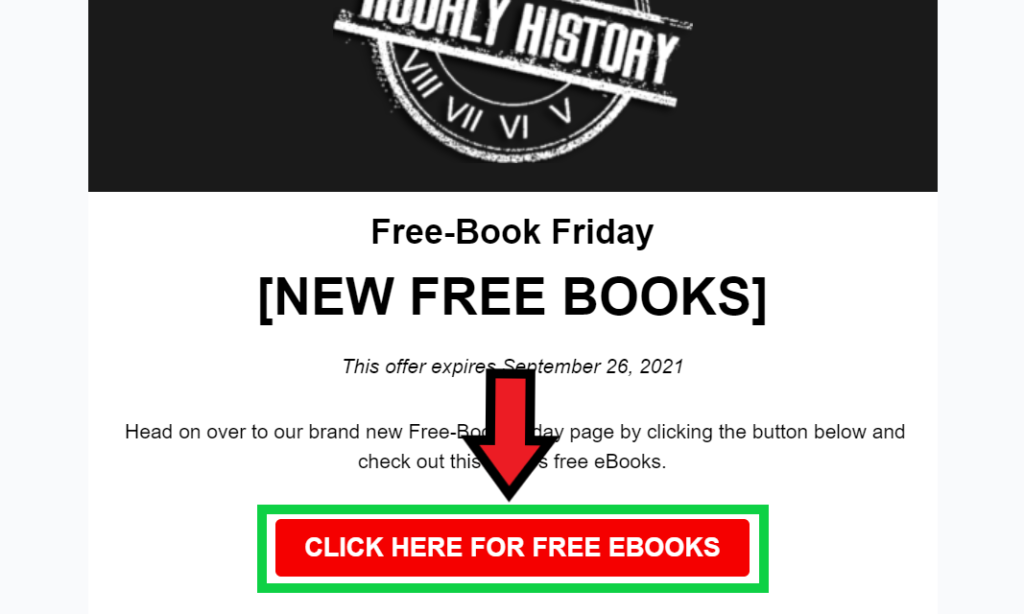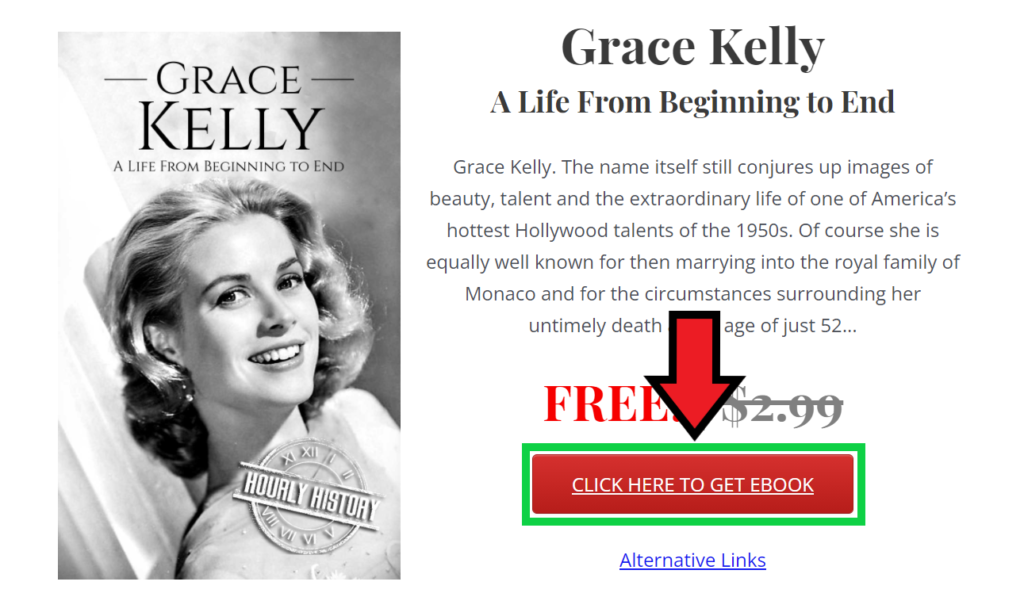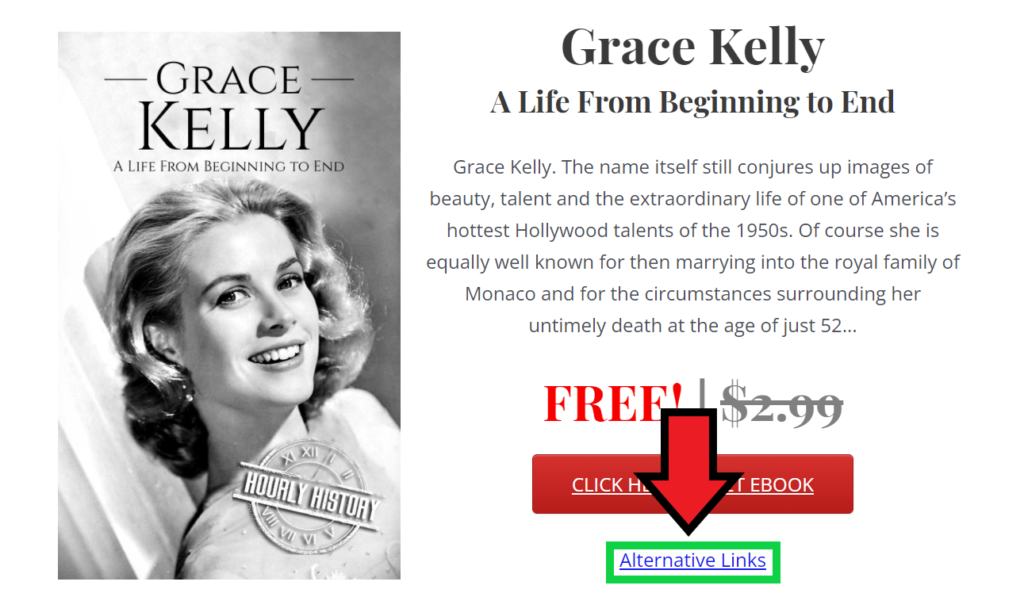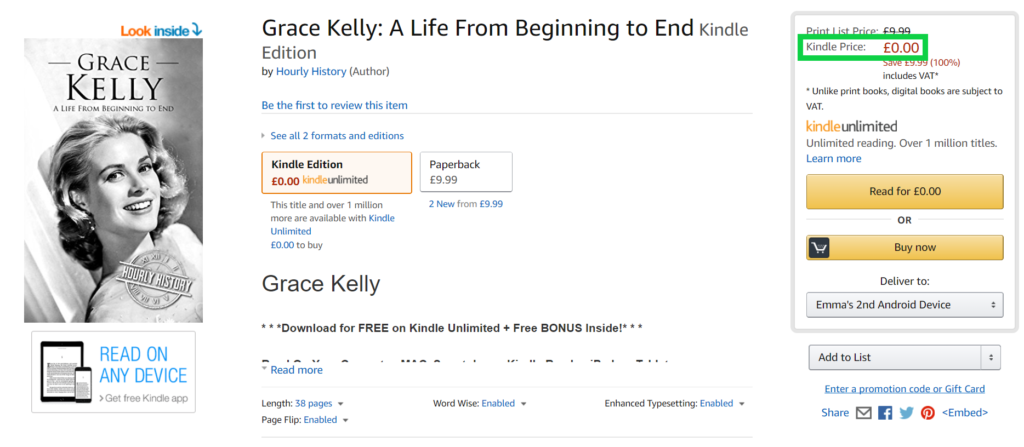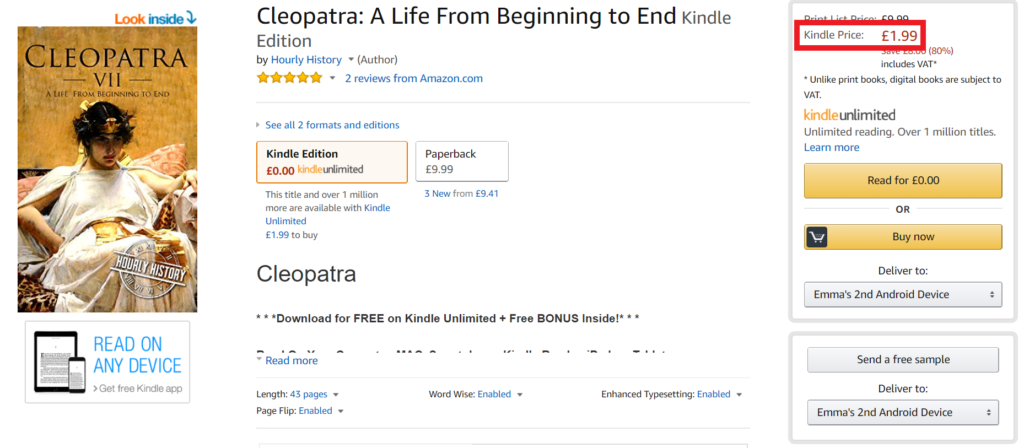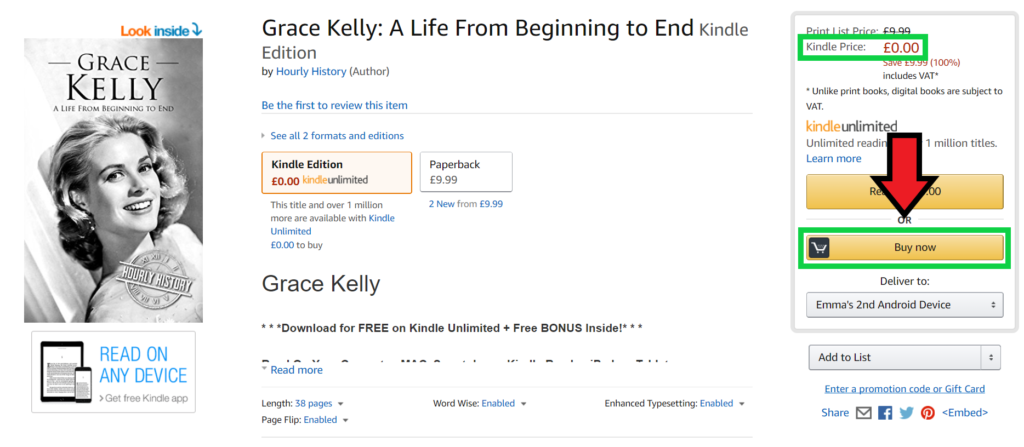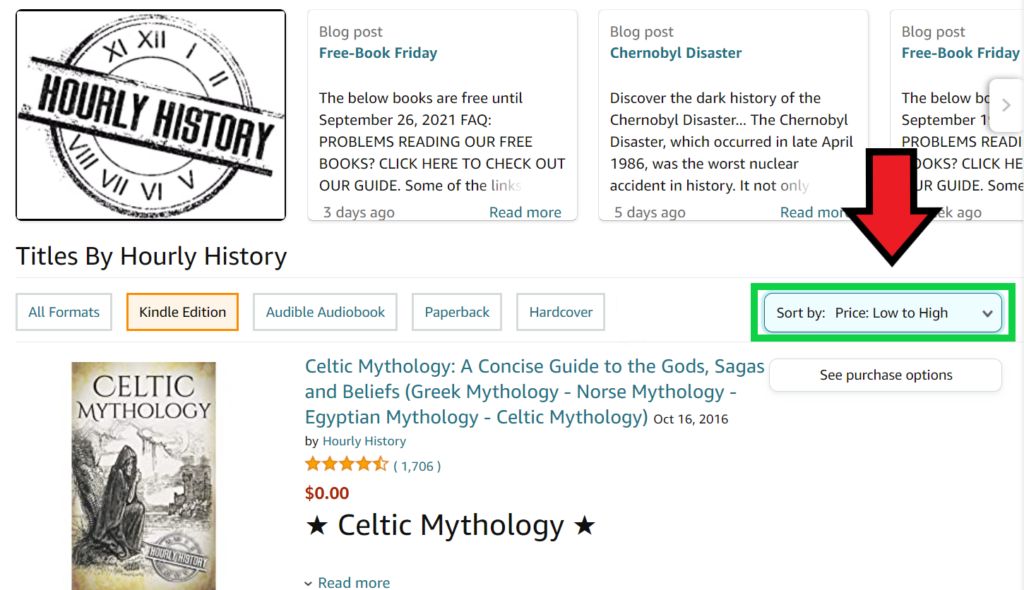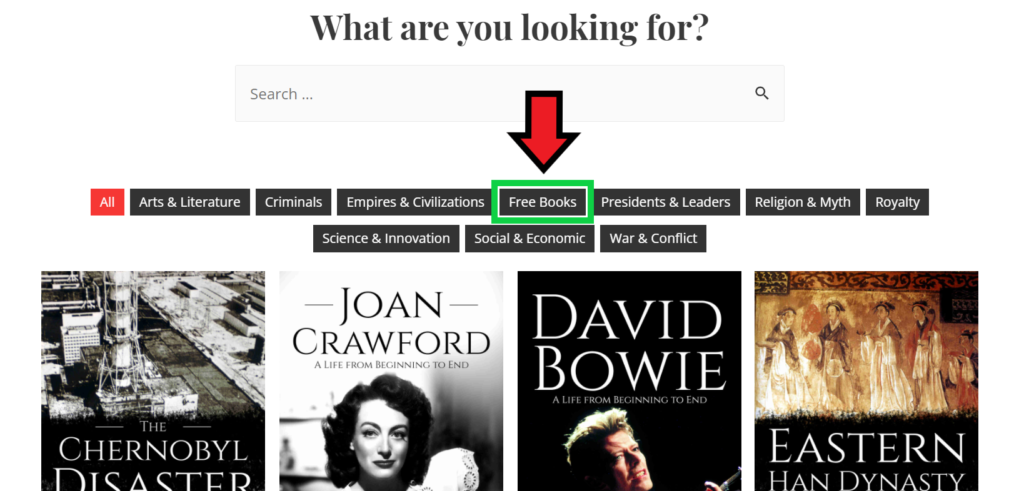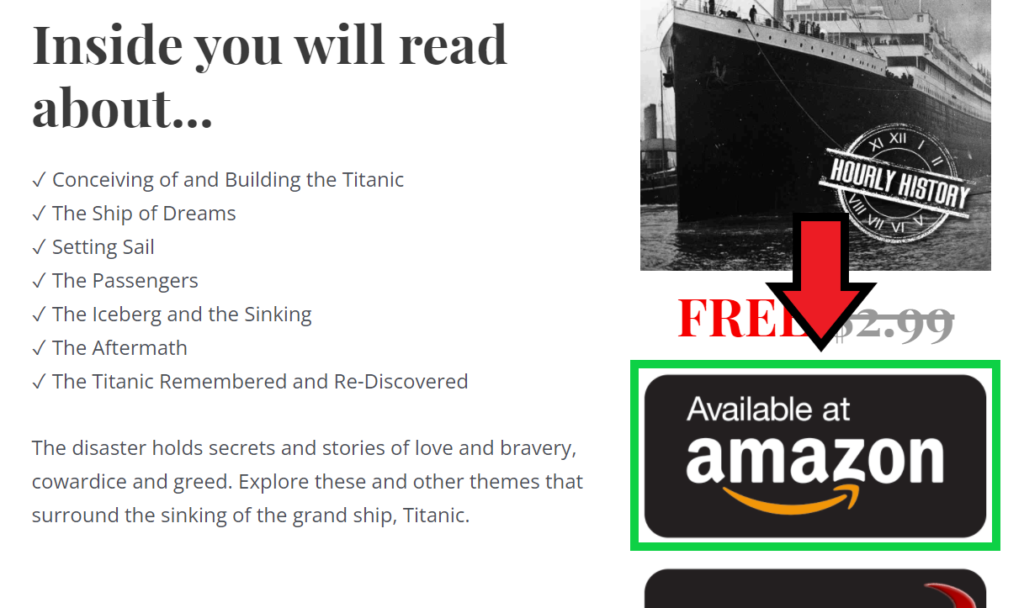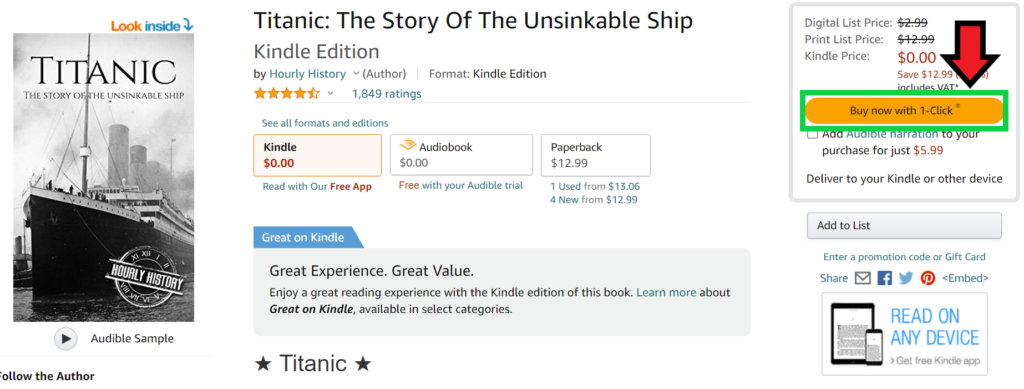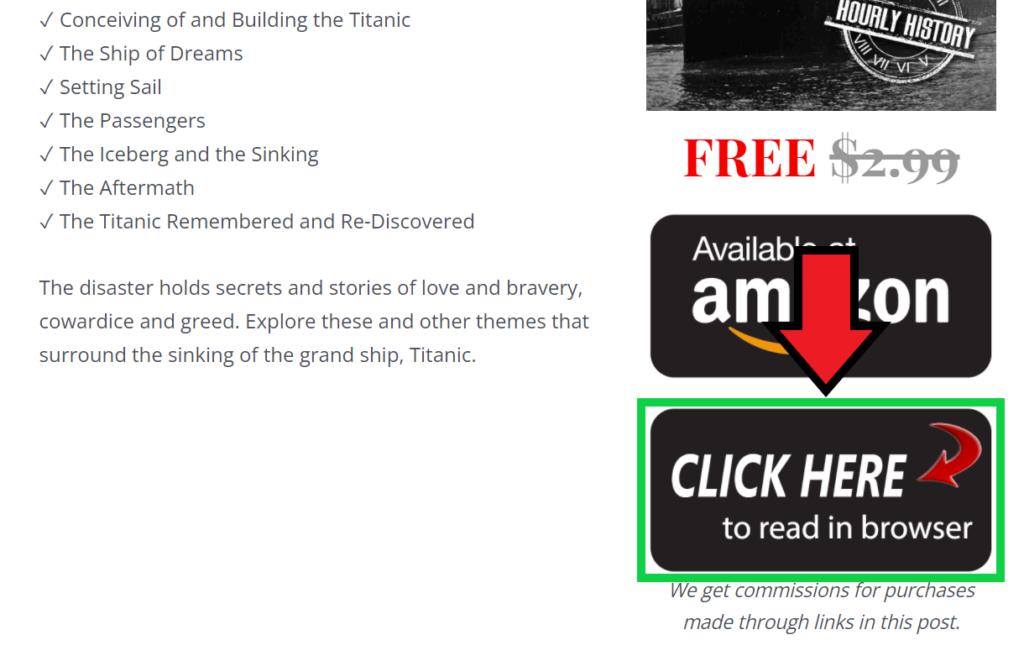We have had a lot of questions lately about how to download our Kindle eBooks for free. Since we offer the majority of our eBooks free of charge, I will explain in this guide how you can read them on your Kindle device or web browser without becoming a Kindle Unlimited member.
There are three different ways:
How to read our new eBooks for free
How to read our permanently free eBooks on Kindle
How to read our permanently free eBooks in your browser
How to read our new eBooks for free:
- To access to our new eBooks for free, you have to be subscribed to our email list. Click here if you are not already subscribed.
- Once subscribed, you will receive an email every Friday containing our new free promotions. Open the email and click on the link which will take you to our website.
- Click on the book that you wish to download. (And remember—our new titles are usually only free during the first weekend, so download the book as soon you receive the email to avoid disappointment.)
- Our links try to redirect you to the correct Amazon site based on your location. If the link doesn't work as intended, you can use our alternative links.
- Once you have been redirected to Amazon, double-check that the Kindle Price is 0.00.
This book is free:
This book is NOT free: - If the Kindle Price is 0.00, click on “Buy now” to download the book. Do not click on “Read for 0.00”—this is only for Kindle Unlimited members.
- Enjoy!
How to read our permanently free eBooks on your Kindle device:
- Locate the eBook. You can find our free titles in two different ways:
- a. Go to our author page on Amazon (https://www.amazon.com/Hourly-History/e/B01HXXGBSQ) and sort by price.
- b. Or go to our book list on our website (https://hourlyhistory.com/books/) and click on Free Books. Click on the book you would like to read.
To download to your Kindle device, click on “Available at Amazon.”
- a. Go to our author page on Amazon (https://www.amazon.com/Hourly-History/e/B01HXXGBSQ) and sort by price.
- Once you have been redirected to Amazon, double-check that the Kindle Price is 0.00.
- If the Kindle Price is 0.00, click on “Buy now” to download the book. Do not click on “Read for 0.00”—this is only for Kindle Unlimited members.
- Enjoy!
How to read our permanently free eBooks in your browser:
- Go to our book list on our website (https://www.hourlyhistory.com/books/) and click on Free Books. Then click on the book you would like to read.
- Click on “Click here to read in browser.”
- Enjoy!
As always, if you have any questions about this or anything else, feel free to contact us via our Contact page.